We already share the idea about Planning in the previous posting and now we will continue to the 2nd part.
Doing and EDIT is a happy hour for me. Why....?
Because I have my own reason for that.
Those days, I don't know about this skill and still "blur". But later, I admit that "EDIT and re-EDIT" is a most important thing in order to have a relevant adsense.
How to EDIT?
It's very simple and everbody can do it.
But as a beginner, we must have a desire to do it. This EDIT process is a kind of experiment for me and maybe for you too. Based on my experience, EDIT jobs will needs us to do it repeatedly untill the percentage of the DENSITY increase.
How to know the percentage of the density level after the edit process?
Normally, what I did is just "leave it to the expert".
Just point your browser to this SITE to give a "trial close" after your editing process.
Enter your complete URL -----> Submit -----> Result.
Taraaaa.....! It's just like that.
Please notice that the maximum page size for free users is currently 40k. Please consider joining the Ranks Friends program if you would like to enjoy less restrictions on the ranks.nl tools.
Here, I will give you another tips to "enjoy" this service. If you want to check the density for your last posting, make sure only ONE last article that appeared in your main page. The purpose to do that is to "counter" the maximum page size for free users. After that, you can setting back to your own style.
How to setting the latest article as a main page?
Learn it here....
Friday, September 30, 2005
Adsense Make Money; My Journal (10).
Posted by
admin
at
10:29
1 comments
![]()
Adsense; Re-direct.
This is the "favourite" topic about adsense.
But, before we go further... I just wanna share with you all the real fact about adsense.
Today, all the blogger already know about the ADS-sense and they will not click it.
In fact, they do the same thing and they wish we will click their ADS. Am I right?
So, what should we do...?
For me, I will forget about this scenario. Why....?
It's because we are not open our mind to look further about "Actual Market" around us.
Actually, there is a million of internet users currently still "ZERO" about adsense.
They love to read our articles and our stories.
So, why we're so negative for the adsense market....?
As for me, I'm still earn the money from Google and so on....
Don't ever say " it's too late for me..."
Just give ourselves a quality time to know more further about this programme.
Anyway, keep in our mind that Adsense is always an ADS.
The only thing that we have to do now is just keep concentrate on the content and make sure we customize the adsense as a part of the content.
How...?
1) Avoid looking like an ad.
Not all the visitors will keep straight to the content. If we just let the adsense stay like that (like no obligation) they will click on it. But, for the old bloggers, they will ignore it.
Anyway, try to have the ads blend in with the page. U may try take a look at this site. This a very good example on how to blend the adsense with the content.
2) By incidentally.
Sometimes, eyes mapping will give a relevant spot to the visitors.
For sure they will not look to the ads. So what should we do is "wake up" their eyes spot to the most weird area in our webpages. You may try this skill but it is not suitable for the long term and you must change it after certain period.
This skill was quite suitable for the blog that already has a thousands of reader. It's quite simple and it must be get along with the HOT topic that you wrote.
Just highlight the adsense (especially the Button (125x125) size...!) with the "WEIRD" color.
Make it as a grabber and try to put the readers in a "questions mark ZONE". I'm damn sure they will click on it because of their curiousity. This is what we called it an Adsense... am I right?
p/s: I've done it before...!!! (thank you Mr Sid for the idea).
Posted by
admin
at
00:18
0
comments
![]()
Thursday, September 29, 2005
Adsense Demo; Perfect.....!!!!!
Just got another message (in my inbox).
This message is come from someone that I didn't know.
All I know about this person is, he/she is an adsense beginner.
Anyway, I would like to thank him/her because he/she really enjoyed to read my posting and also for those who are reading this statement right now...! (You....!!!)
The message was so clear and in that message, he/she tried maximumly in order to get serious about this adsense programme.And I was told by him/her that this is a good online programme that he/she ever had. Furthermore, he/she said again that Google is not a hanky-panky company.... yeah, absolutely I agree with that statement. Do you....?
Well, it's time to help him/her.
If I'm not wrong...last 2 weeks, I just remembered that Google just released a new troubleshooting demo in Flash.
This is a damn good demo which can help novice web publishers with adding Adsense Ad to their websites/blog.
Anyway, I hope he/she will get something from this DEMO (powered by: Macromedia Breeze).
Opsss... thanks Google....!!!
p/s: don't forget to switch on your speaker....
Posted by
admin
at
01:57
0
comments
![]()
Adsense Make Money; My Journal (9).
Currently, I'm still learning the best way to create a "Returning Visitors" to my site.
How about you...?
Actually, there is some people outside there (making money with adsense) that felt happy right now just because of their returning visitors that've been increased everyday and they cannot stop it...!
Try imagine that...!!
But, let's forget it for this moment.
Because today, I wanna share with you on how to create a link-up between your title and your keyword content in order to make the content is relevant as it can be due to adsense.
How to make sure our content might attract the right adsense to our webpages?
The only way to do that is by:
1) Planning.
2) Edit.
What is the "Planning"?
Planning is important for us in order to make sure that our content still in the "good condition".
Don't ever write down the "forbidden word" that will make Google "angry" such as racism, nudity or etc (read Adsense T.O.S).
Just proceed with your own idea and who knows, maybe people will "fall in love" with your content/article.
In my previous content, I did mentioned about "the type of content ". So, suit yourself.
Anyway, let me give an example.
Let's say that you want to write about a "Bird".
Don't just write a common list of bird such as:
- bird can flies.
- bird lay egg.
- bird has a wings.
- bird has a feathers.
But, be more specific and accurate like this:
- bird lay egg.----> is it a reptile?
- is bird a mamalia?
- bird can flies? -----> how about penguin? can Penguin flies...? but, we still called it a "bird" ...isn't it...? If we say the bird can flies, well how about an aeroplane? Is an aeroplane a bird?
- bird has a wings? ----> how about Fly? do we called a Fly "bird"?
- bird has a feathers? ----> Ostrich also has a feathers.... it's still a bird right? but, can Ostrich flies..??
- platypus also has a feathers, but is it a bird...?
So, what is the bird actually?
If you can elaborate more on a good link-up between your title and your keyword content like this, I'm damn sure you that you will get the relevant adsense on your webpage. Worth it...right?
Anyway, I hope you can get somet useful info today from my article.
Keep on the track and remember this:
"Don't ever SHOW the content, but SHARE the ideas".
Definitely, people will support us if they like our ideas. Am I right?
Wait for my "tips" on Edit the content and how to check the DENSITY.
Bear with me.... I'll share it with you on my next posting.
Posted by
admin
at
00:58
0
comments
![]()
Wednesday, September 28, 2005
Adsense Make Money; My Journal (8).
How was your Meta Tag subject?
Are you did it in a correct way?
Well, the Meta Tag is not as difficult as you think... isn't it..?
Anyway, congratulations for what you've done untill you reached at this level.
Now, after we're dealed with Meta Tag, what should we do next...?
Promotion...?
NO...! It is because that's the last point for we to discuss about.
If you asked me, I will say that for this time being,.....I need to concentrate to my "keyword" of my articles/content.
Actually, this is the MAIN point for us to highlight about.
Everbody in the "adsense programme" already knew this.
As I wrote in the Real Journal (7), Googlebot will send it's "SPIDER" in order to index our content.
From here, the "Adsense" will appear based on what we're bubbling about (relevant).
Bear in mind that if we're not take it seriously, there is a BIG chances for us to receive the "Public Service Ads (PSA)" by the Google and for all the adsense participate......that's mean NOTHING!.
More .....
Why we must create the relevant content ?
Why can't we just write whatever we want to?
In fact, this is my blog right...? why...why...why....??
Opssss... never think of a questions like above.
We must know that there is 2 type of blog.
First is our "Personel Blog" and the second one is the "Personel and Not Personel Blog". But, what are the different?
The different between both of that type of blog is the CONTENT...!!
I repeat it again ..it's the CONTENT...!
If we're into the first type of blog, as I said .... this is a Personel Blog.
Here, nobody will disturb on what we're doing or what we wrote. Simply write and express out ourselves on this "electronic paper". And Google also don't wanna know about that...!
But, if we're into the second type of blog.... please, watch out carefully my friend.
We're not supposed to ask so many questions about it.
Like I said, this is your "Personel and Not Personel Blog."
Still confuse....?
What the hell that I'm talking about...??
Calm down... relax my friend, coool....!
Allright..... allright.. it's gonna be like this.
When you're into this 2nd type of blog, that's mean we're already "AFFILIATE" with the Google. And this is what I mean a "Personel and Not Personel Blog". There is certain PART in our content that we're FORBIDDEN to do. All the terms and conditions had stated in the Adsense T.O.S (Terms Of Service)...remember???
Are we clear...?
Nevermind, I will share with you more on "Nice Content" in the next posting.
Posted by
admin
at
10:43
0
comments
![]()
Happy Belated Birthday; Google!!!

Yeah... Google's just turned 7...!!!
Just wanna wish you a happy belated birthday... same like others did..!
Google's official birthday is September 7, 1998. If Google were a person, it would have started elementary school late last summer (around August 19), and today it would have just finished the first grade. In other words, we're just getting started.
AviN456 writes "On this day, in 1998, Google was born. Seven years later, and it has not only become the most popular search engine on the internet, but it has also become an integral part of many people's online life. From Google search to Google mail, Google Moon to Google Earth. It has even made its way into language as a common word.It is quite undeniable. Google is an amazing achievement. Happy birthday Google, and here's to many many more!" (from AviN456)
Google is celebrating its seventh birthday... Google Chief Executive Eric Schmidt said:“We had a pretty strong year! We're announcing tonight that in terms of unduplicated pages our index is now three times larger than any other search engine."
Google will stop providing on its search page a quantity of pages indexed, which previously was listed as 8 billion.
In addition, the company will encourage users to test out the search engines using a specialized query to see which provides the most results. Google want end users to derive the number to their satisfaction. In a random test, using the search terms "Joe Schmoe" and "pickles," Google returned 451 results, Yahoo returned 62 results, MSN returned 60 results and Ask Jeeves returned 54 results (from dmxzone.com).
Anyway, Happy 7th Birthday , Google...!!!
Posted by
admin
at
00:55
0
comments
![]()
Tuesday, September 27, 2005
Adsense Make Money; My Journal (7).
Are you ready for the next step...?
After we locate the adsense in our blog...what should we do?
Waiting for the money...??
No.....!! It's NOT...!!!
Money will not come just like that.
Many people out there always think that after they got the adsense in their blog, they will earn some money from Google..
At this stage..... for me, we must categorised our blog in the blogfamily.
The main reason for that is to let the search engines (Google/Yahoo/MSN,etc) know what type of blog that we have.
But, how to "inform" the search engines about our blog category...?
The answer for that is by using the Meta Tag..
A meta tag is a coding statement in the Hypertext Markup Language (HTML) that describes some aspect of the contents of a Web page. The information that you provide in a meta tag is used by search engines to index a page so that someone searching for the kind of information the page contains will be able to find it. The meta tag is placed near the top of the HTML in a Web page as part of the heading.
More about Meta Tag ......
What I mean here is, we need to create the Meta Tag for our own blog.
By that, we already "inform" the Googlebot for the "indexing" process.
What is Googlebot?
Googlebot is the Google's crawler that uses on a daily basis to find and index new web pages.
Why the webpages need to be "indexed"?
The answer is we must know that Google views every page of a Web site as an autonomous entity, so if you have pages that aren't updated for months at a time, they'll only be spidered infrequently, whereas pages that are updated every day or two (e.g., a weblog, etc) can end up being spidered every day.
How to create the Metag TAg...?
It's very simple..
Just point your browser in the links that I've given below, and then... fill in our blog particulars info, and adapted it in our blog tempate...!
Posted by
admin
at
15:33
0
comments
![]()
Saturday, September 24, 2005
Adsense Make Money: My Journal (6).
Have you create your own adsense color?
If you do, that's good and don't be to hurry to "get" the money from your adsense. Slowly and steady, later the money will come to you... am I right...?
Is it allright with you...?
Goooood..... now, let's move to the next topic.
It's time for us to know more about the 2nd type adsense and it is called "Adsense for Search".
This is one of the "make money" icon that we should placed in our blog/website.
Now what is the real function of this "search box"?
Yup.... you can search anything that you want in the internet thru this box.
Well, this search box actually shows the big credibility from the big "G".
If you put the Google Search box in your blog/website, that's mean you already "support" his credibilty and at the same time.. it will make the "google's empire" expanding.
Furthermore, the adsense programme is a Google's programme right....?
So, choose a google..!
How to put the Google adsense search box in our blog/website..?
It's gonna be like this.
Just click at the Ads for Search besides the ads for Content. From here, we will see a "sample" of search box.
Then, choose the color and the design that you want to apply for. Save and get the code, copy and paste it...!
If you still confuse about this, there is a "helpfull" link that've been prepared by Google at every side bar. The link is in the blue+purple color (if I'm not wrong").
So, click and read more on that.
Opsss... forgot to say that every time the visitors use your "google search box", that's mean "MONEY".
That's all for today...
Posted by
admin
at
13:03
0
comments
![]()
Thursday, September 22, 2005
Google Adsense Starter Kit.
Today, I've got a message in my inbox from Malaysia Top Blogs website (someone that I didn't know).
He asked me about the adsense programme.
And he really wanna know more about on this.
So, I recommend him a Google Adsense Starter Kit.
Actually, I just figure out that a lot of people outside there still "blur" regarding this "adsense make money" programme. Some of them still think that this is an "autosurf" programme but it's NOT...!
And for me, I hope the articles that I'm wrote here can help somebody out there.
Google adsense is a very unique programme.
To make it easy, we need to know the "adsense policies" first.
By that, then only we will know what kind of "make money" programme is this.
This is not a "hanky-panky" programme. This is a fantastic/future programme that've been proved by many people outside there like Joel Comm.
Me myself also was a "dumb" before.
But, I tried to make myself clear on this programme and it's WORTH it.
Currently I'm producing the true story about "how I make money with adsense" and at the same time, you might read all my previous posting here in this blog.
Now, if you are the adsense beginner and still confident (you can do it!) to do this, let's do it together ...!
But, if you ask me "HOW CAN I START?" ......
My answer is:
You may start by reading the Google Adsense Book (not e-book) and this is what I called
"The Google Adsense Starter Kit".

Make Easy Money with Google: Using the AdSense Advertising Program
(you may read the customers review about this superb book, just croll down a little bit more at that page)
Dare to make money...now?? C'mon...!!!
Posted by
admin
at
13:23
0
comments
![]()
Wednesday, September 21, 2005
Adsense Make Money: My Journal (5).
In my previous posting, we already mentioned about blog template right?
I hope you already have your own template now.
It doesn't matter if you don't want to use a "free template" from Blogger.com.... as long as you think the template may attract the visitors, it's enough.
And for those who are not interested with the "free" template, just use your money and use your "coding expertise" in order to make money with adsense.
Now, let's continue with the next topic.
Remember your adsense application?
Is it approved or not...? Is it approved or not?
All I can say that it must be approved.
Like I said before.... if you follow the Adsense T.O.S, usually it will approved. But, if your application was rejected, definitely there is something wrong with your content. Please follow the T.O.S!
So now you're already have a adsense account, isn't it?
Congratulations...!!
At the same time, what you're gonna do?
Don't wait, log-in to your adsense account and study more on the adsense methods.This is the perfect time for you to learn more about it so that you will not getting "BAN" by google in the future..!
The first page that you will see is that Reports Overview.
This is the main page for you to know how much you've earned with this programme. Click here to see the example (Joel Comm).
Now, you may proceed with your adsense. It's known that there is 2 type of adsense.
Let's go to the Adsense for Content first.
Look at the main point in this page:
Adsense for Content ---> Ad Type > Ad unit ---> Link unit ---> Ad Layout ---> Color palettes
---> Alternate ad URL/color ---> Channel ---> Framed pages ---> Your Adsense Code.
For me, I'd start with the Color palettes. (why? I will tell you later)
Click at the Manage color palettes and choose you own color for your adsense. If you want to "blend" the adsense color with your template's background color, that's good because it will appear your "google ads" as a part of your main page. If you want to know more about adsense color, feel free to search it in the internet. It's so easy... just copy this -how to blend your adsense- and paste it at the search space google below.
Or just point your browser here.
That's it for today and I'll see you in the next Adsense for Search journal.
See yaaa....!
Posted by
admin
at
13:27
0
comments
![]()
Tuesday, September 20, 2005
Adsense Make Money: My Journal (4).
Allright, now we'll shift to another part.
Before that, as I said.... keep on the posting because it will make your job easy in terms of articles arrangemet (first in, first publish).
At this time, you may start your own design for your blog.
Actually, it's depends on your needs. If you think that your background must be in red, find the template that can fix with the appearance. If you think that your blog needs to be in green color...choose the green background. You may try to check the changes by click at the "Template" icon.
Blogger ----> Log in ----> Change settings ----> Template ----> Pick new(beside Edit Current icon) ----> Your new template.
Please take note!
Remember to copy the whole current html code before you "Pick new" template in order to save an original template code.
Point your cursor at the html code:
(Original template) ----> Ctrl A ----> Ctrl C ----> Notepad ----> Ctrl V
----> Save as.
(you may use other source to paste your html code e.g: Microsoft Word).
Other than template changes, there is certain point that you must take it seriously.
All this thing will make your blog different than how it looks before.
Okay, let me ask you one question.
Can you find the "Dashboard" button?
Yup... it's located at the top right at your blog. This Dashboard is very important in order to ensure all the settings were done correctly.
The next question is, have you ever noticed that certain blog in the internet right now published many posting (article) in their main page....? e.g: Bloggerman.
And for this blog, you may see only ONE article (latest) in it's main page.
Why...? (for the blog specialist, just ignore this idea... you already knew that)
The answer is in the Dashboard.
Dashboard ----> Settings ----> Formatting ----> "Show" ----> Make your own choice...!!
Don't forget to click "save settings" after the changes that you did.
(Please monitor your own settings)
As for now, other than the changes that you make, what you're wanna do...?
Just waiting for the adsense approval, isnt it?
And fot that part, I will elaborate it more in my next journal (next post).
Posted by
admin
at
10:19
0
comments
![]()
Tuesday, September 13, 2005
Adsense Make Money: My Journal (3).
Already sign up at Blogger?
If you did, that's good. And for some reason, I have to tell you that it is not necessary for you to make any changes to your blog right now. Let it be like that (basic) and continue your posting.
Nowadays, you may find many type of blog.
And, it's depend on what type of blog you're like to use. I'm not force you to use a Blogger and I'm not being paid by the Google also just for that reason.
As I said in my previous posting, this is the true story about myself and adsense. Furthermore, it's very easy to use a blogger and I'm very comfortable with it.
The other FREE blog in the internet:
1) Blogwise.
2) MyBlogSite.
3) Blogeasy.
4) Blogsome.
5) Blogdrive.
If you want to use the other blog (except Blogger) , just proceed.
For me it doesn't matter what type of FREE hosting that you choose .. as long as it's attractive (good content), you already "there...".
So, don't get confused about it.
Okey,
Now, it's time to apply/sign up with Google Adsense.
Take a tour to Adsense here...
Before you sign up, make sure you're fully understand about Adsense Program Policies (avoid being banned by adsense)
It is known that there is 2 category of adsense:
1) Adsense for Content.
2) Adsense for Search.
It's very important for you to know this and if you wanna know more/further/details about this program, just contact the Adsense Support Team. Sure they will help you. Me myself also did the same way.
***When you sign up with google adsense, make sure that all your particular's profile is correct.
Adsense will take about 3 days for the approval.
Basically, google will "keep in touch" with you if your posting total is over 20.
And based on my experience, I always keep posting within that 3 days...... so that it will be easy for me to re-edit all my article when adsense approved my application.
I will explain to you more about adsense in my next posting.
Errmmm..... just wanna tell you that this is only 2% of my real story about adsense?
Well, can you believe that...?
Posted by
admin
at
16:58
0
comments
![]()
Adsense Make Money: My Journal (2).
In my first posting Adsense Make Money: Real Journal From A Stupid Malaysian, I did mentioned about my "stupidity".
Now, I will concentrate more about my own experienced.
Before that, I just want to inform to all the readers that currently....you're reading a "piece" of info from the normal blogger. I'm not a "blogmaster".
To all the "blogmaster", maybe this story will not suitable for your "level".
But as I said before.... this story will give a useful tips for the "adsense beginner" (like me-3 months ago).
Yeah... I'm not Darren Rowse or Liew Cheon Fong, but if you(adsense beginner) really think that my story can help you to make a side income on the internet, it's my pleasure...!
For the "blogsmaster", I guess you know what I'm talking about. So, if you get bored while reading my posts... I don't mind about that.
Just incase if you're still reading my post, I'm very appreciate that (thanks a lot!).
Allright....
Actually for the past 3 months, I am a "adsense beginner" just like you are.
Know nothing but Im always keep asking about adsense. So if you're the adsense beginner... just take a good tips here for your own sake...!!
Just don't do the same mistake like I did. Save your time.
I'm dare to say this because "I've been there and done that..."
So now....set your mind to the point that I'd prepare for.
Before we go further, make sure you know what is the BLOG.
"A blog is an information that is instantly published to a Web site. Blog scripting allows someone to automatically post information to a Web site. The information first goes to a blogger Web site.
Then the information is automatically inserted into a template tailored for your Web site."
How to get a blog?
Ahaksss... it is very simple.
For me, I chose the Blogspot (Blogger) .
Blog*Spot is the turnkey hosting service for Blogger TM, the leading personel publishing tool on the web.
Blogger is a free, automated weblog publishing tool that send updates to a site via FTP and it also an easy-to-use web site, where you can quickly post thoughts, interact with people, and more. All for FREE...!!!
So now, for the first step... sign up at Blogger.
It's so easy but normally, all the blogger always confused on how to make a choice for their blog title at first. This situation will happen to you also. And there is only one way to solve it that is :
----> You need to know what type of blog that you'll create.
Let me give an example.
Let's say that you're the person who loves to cook and very familiar about the "kitchen", maybe you can make your blog as a recipe blog like Amy.
If you're into an interior design, maybe you will set up your site like this.
For this blog, I named it as lampusuluh.blogspot.com (Malay word). It means "torchlight" in English. For your information, I love the this name (lampusuluh)--->(lamp-poo-soo-low) because for me, it is so unique. And for my posts, I'd like to post about anything (from my point if view).
Then, what to do next?
Make a post...!!
Yes... make a post as much as you can.
For further info, check it in my previous posting here.
That's all for today. Just bear with me in order to know more about "Adsense Make Money" in my next posting soooooon..........!
Posted by
admin
at
16:38
0
comments
![]()
Adsense Make Money: Real Journal From A Stupid Malaysian.
Hi,
My fullname is Rohaizad and Ombak is my nickname.
I am 26 years old, from Malaysia and this is the first episode of my Adsense Make Money.
In this Adsense Make Money: My Journal, I will share (in detail) with all of you about my own experience since I was ZERO untill I earned the money from Google (even my visitors still not reach 1000 yet-as for today-17th Sept 2005-).
Well, this is my blog but, it is not the first. I already have a blog before but it's 100% in a Malay (language).
Those days, I never thought that I will have my own blog.
It's because at that time, I really hate to be a blogger because for me, those who have a blog is a "wasted people" (sorry to say).
Yup.... untill I come up with my own stupid statement like this e:g:
"What the hell for me to tell my own life story to the people outside there?"
Yeah... I said that because I am so stupid at that time.
In fact, I'm not interested with any "IT" methods before...!!
Why?
The main reason for why this scenario happened because I don't have any background/knowledge about "computer/IT/programming". That's why I'm felt so down and that's why I felt that this is not my way. For me, there is no choice to earn money via internet. I am so dumb and I admit that.
Untill, one day .....when I surf the internet (SVOA forum), there is a man from the forum asked me "Do you wanna make an extra money?" I said, yess..!
So, he asked again: "Then, why not you join me in the Google Adsense programme?"
I neglected the invitation so many times. Yeah... I already set my mind that I can't because at the same time I know my limitation and I don't know how to "blog"....!
Then, guess what...?
I push myself to create a new account with Blogger. I tried so many times to understand the whole concept .
Then, I asked myself "Why must I put a limit on myself about my own potential?"
After that, I made a decision to refer back at "that man" and try to get more information about the benefit of the blog.
Luckily, he agreed to teach me from the first step untill the main point. Believe it or not, I never known this person, never saw him, I don't know him.... but he's still want to teach me and it's FREE...!!
I'm really respect his attitude and his credibility. He also don't know me.
All I know ... his name is Affendy and the nickname is Mr Sid. Now, he is my "Guru".
Now, I'm ready to think out of the box. I'd learn from the basic even sometimes he (Mr Sid) doesn't know that I'm struggled ALONE just to study a little bit of "IT" methods such as HTML,coding and also the internet "terminology". Now, I am very confident to do the adsense and I already earned money from it. How about you....?
So, if you're still interested with the adsense (as a beginner), feel free to read the next story (at least within 2 day) of my Adsense Make Money ....... see you in my next posting...!!
Posted by
admin
at
15:52
3
comments
![]()
New Logo from Mr Sid.
http://lampusuluh.blogspot.com is my 2nd blog.
Actually, I have 3 blogs right now but my first blog is not doing well. So, I assumed that the 1st first blog is my "trial" blog. From there, I come up with my 2nd blog (this blog) and luckily, it's still maintain untill now.
So, let me tell you more about this blog.
This blog is 100% in English..... not like my 1st blog, it's a mix blog (Malay+English). So, I never take it as a serious thing. But, for this blog...I tried to give a 100% of my effort so that my readers may understand what I'm posting for.
From the beginning, I didn't realised about this problem because I think it will not give me a problem!
So, I never take care of it. But, after certain changes that I've implement to this blog.... later I know that I should give a little bit focus on the logo.
Hey, you wanna see my previous logo...?
Well, this is my 1st "logo" for this blog.
Later, I tried design another logo and this time I asked my friend of mine (Mr Sid) to give a comment about it. Wanna see it?
Take a look.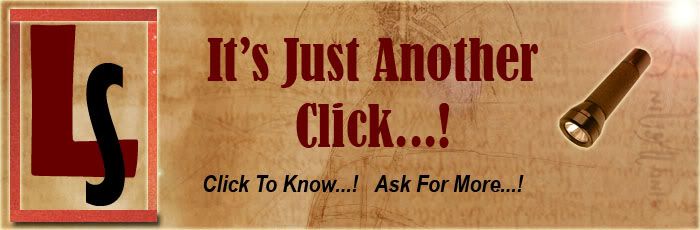
Opsss... if you're noticed, there is a "torchlight" picture on the right side, isn't it? At first, I want to make it as my "symbolic" logo. It is because the in Malay language, "lampusuluh" means "torchlight".
Now, let's check out my 3rd logo.
This is a funniest logo that I had....!!!!
I did it on purpose to give a different impact to my readers. And I really want all my visitor know it. So that each time they're spending their time here... it will give a meaningful to them. The reason I put the "finger" logo is just to make it suitable as it can be. Basically, I just want my readers felt that this logo is "fix" with my blog TITLE that is "Click To Know...! Ask For More...!".
But, as you can see...it's all suck!
Then, Mr Sid come out with his own idea. The logo that you saw above is from him actually and he created it special for me...
Thanx to Mr Sid and as far as I know, he also just changed his blog's logo.
Take a look! Isn't it nice and can you see the big "J" from here...??
Isn't it nice and can you see the big "J" from here...??
Posted by
admin
at
06:47
0
comments
![]()
Friday, September 09, 2005
Adsense; Good Tips.
Adsense....adsense....adsense....
It'a all about Google Adsense....!
Yesterday, one of my friend asked me about the Google Adsense at the office. He really want to know this program but at the same time he 's not really confident. Then I said, it's depend on your believe. After I told him a little bit about Adsense, then he made a decision to start his first blog.
So...here, I just wanna tell you that it still not late for you or anybody to start the Adsense program.
Today, I will share with you about the "formula" to "tackle" the google's crawler for your adsense. This is an important point for us to get the right adsense for the right article that we've been posted.
As for me, this is the main problem that I didn't realised at first. But, after I got this tip from Mr Sid (my friend), I re-edit the certain article for many times (untill I satisfied)...!
And it works...!!
Basically, we have to put the keywords at the "location" that "strategic" for the "crawler". This crawler will "spider" your "logically" keywords for that article. Bear in mind that those "KEYWORD" must get along with your posting "TITLE". If not, maybe all the adsense that google sent into your page are screwed up or it may change to P.S.A (Public Service Ads-no payment-)
Okey, I will tell you more on this:
1) Make sure your posting title is clear and easy to build a readers curiousity.
Example: Google Adsense; Make money.
not like : There is a way to make money.
2) You must allocate the keyword in your FIRST paragraph!! This will give a "HINT" to the "crawler".
3) Never write the statement that's not related to your topic (unless if your posting just a normal posting and it has nothing to do with adsense. e.g: article for your feelings and joking post).
4) Don't forget to put again your keyword at the last of your WORD for that posting TITLE. Example, if I started with "Google Adsense" as my "intro", I must finish it with "Google Adsense" too...!
5) Lastly, don't forget to check your density. Just put your blog/website's url in the colum's given. And if you think that your density's percentage was too low, just re-edit untill it increase.
( If you want to start your first adsense, feel free to read my previous article about "adsense preparation" here...)
( For more details about how to make money, click here...)
So, I hope this simple article can help you to start your Google Adsense...!
Posted by
admin
at
08:19
0
comments
![]()
Wednesday, September 07, 2005
Brain.
Brain is not a computer.
Actually, the brain begins working long before it is finished.
At birth a baby's brain contains 100 billion neurons,roughly as many nerve cells are there are stars in the Milky Way. That's why if we look more into it, we may find that children is the most "easy to learn" category rather that us (mature). The neuron insides our brain already start to expand and it will make a link up journey. As a parent, you must fill the "neuron-space" that "expanding" before the neuron "stop-and-die". The neuron will "live-and-die" after certain time.
How the neuron make their own link up?
Well... this time I will share the process that occured ahen we was child. And of course, you must take positive for what I'm wrote here.
An embryo's brain produces many more neurons, or nerve cells, than it needs, then eliminates the excess.
2nd stage:
The surviving neurons spin out axons, the long distance transmission lines of the nervous system. After their ends, the axons spin out multiple branches that temporarilyconnect with many tergets.
3rd stage:
Spontaneous bursts of electrical activity strengthen some of these connections, while others (the connections are not reinforced by activity) a trophy.
4th stage:
After birth, the brain experiences a second growth spurt, as the axons (which send signals) and dendrites (which receive them) explode with the connections. Electrical activity, trigged by a flood of sensory experiences, fine-tunes the brain's circuity----determining which connections will be retained and which will be pruned.

Anyway, this is the true fact about Wiring The Brain. Always be proud of your children and never estimate them.

What to do about Your Brain-Injured Child
Posted by
admin
at
01:19
0
comments
![]()
Tuesday, September 06, 2005
AXIA handphone+PDA .
AXIA handphone (smarthandphone) is back...!!!
Actually, it's not just a normal handphone. AXIA PDA Phone A108 is the world's smallest PDA Phone on Microsoft Windows CE.NET OS.
Believe it or not...??
Some of the phone features listed by the manufacturer:
1. First-of-its-kind, easy-to-use PDA Phone. The AXIA's Navigation Launcher puts everything within easy reach.
2. First Microsoft Windows CE.NET based PDA phone in a handy size. The AXIA looks, feels and is shaped like a mobile phone but has full PDA capabilities.
3. First Microsoft Windows CE.NET based PDA Phone that has both a Touch Screen and an alpha-numeric keypad. Choice of input styles provide flexibility and convenience for note-taking as well as text messaging.
4. Best-in-its-class colour screen 320x240 pixel screen resolution, displaying 262,000 colours brings visual to life.
5. Superior multimedia capabilities on a phone with 1.3 Megapixel camera and landscape-format photo display capabilities.
6. First PDA Phone with built-in access to current weather, stock market & currency conversion information.
7. First Microsoft Windows CE.NET based device to support Chinese handwriting recognition with Chinese-language interface.
So, now let's take a look of the design an d the specifications:
d the specifications:
-Connectivity: Tri-band, GSM (900/1800/1900 MHz), GPRS Class 10, IRDA, USB
-Operating System: Microsoft Windows CE .NET 4.2
-Microsoft Pocket Internet Explorer, Windows Media Player, Microsoft Image Viewer, MSN Messenger, Transcriber software included.
-Processor: Freescale i.MX21
-Display: 2.2" Transflective TFT LCD, 18-bit (262,000) colors, 4 LED Backlight
-Camera: 240x320 to 960x1280 photo resolution in JPEG format. Supports MPEG 4 and H.263 format video recording.
-Up to 30 frames per second.
-Memory: 64MB Flash ROM, 64MB SDRAM, 50MB User Accessible
-Dimensions: 110 (h) x 48 (w) x 22.25 (d) mm
-Weight: 120g
-Expansion: Integrated mini SD slot. Supports standard mini SD memory cards
-Power: Removable/rechargeable 1300mAh
- Up to 3.5 hours talk time
- Up to 150 hours standby time
-Audio: Integrated microphone, integrated speaker, 2.5 mm stereo headphone jack. Loud speaker for speaker phone function.
- Supports AMR NB and AAC format Audio Recording
Price: USD $ 525.00 (-+RM1900.00)
Anyway, I'm proud to be Malaysian...!!! Do you....??????
If you do, come on join me and give your comment about AXIA handphone+PDA....!
Posted by
admin
at
08:23
1 comments
![]()
Monday, September 05, 2005
Aztech Modem.
Aztech Modem already being my choice since last year. Before that, I use another modem ...(unwireless). Right now, I'm using an Aztech Modem and this is a wireless modem actually.
Those days, I use a PC at my home and I don't need a wireless modem . But now, that PC is not here anymore..... it's shifted to Selangor. Guess what?
That PC is with my little brother and he used it for studies (UPM-Universiti Putra Malaysia-).
Aztech modem was a famous name in this industry. Actually, I don;t know anything at all about this company (Aztech). At first, I thought this is a Telekom Malaysia's product (brand). But, I was wrong. So, let's share a little information of it.
Aztech R&D centres are located in Singapore, Hong Kong, Shenzhen and Dong Guan, China and five sales offices located in Singapore, Hong Kong, Germany, Malaysia and USA. With strong design experience and technology focus in Computer and Telecommunication industry, Aztech manufactures DSL modems, Analog modems, Wireless 802.11a/b/g, Powerline modems, DECT Phones and 2 Way Radio.
This is my modem's look alike: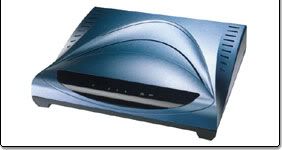
But, lately.... I just figure out that there is something wrong with my modem. The fact is... since 2 weeks ago, my modem quite "slow". In fact, I am the only one person that using this wireless modem in this area.
Please help me....could it be something wrong with my Aztech Modem?
Posted by
admin
at
18:51
0
comments
![]()
Adaptor Charger for laptop.
Adaptor charger is a "nerve" for the laptop.
Ermmmm.... so today, I just wanna tell you that I'm very dissapointed with the price of this cable in Malaysia.
Actually, my house just been "hit" by the high voltage from the Tenaga Nasional (TNB- Malaysia Electric Sole Supplier-). So, we make a complaint to the TNB's customer service. After that, they said they will come to my house within 1 hour. We're waiting untill the technician come, because we don't have any choice...... it's already 3:00 a.m in the morning...!!!!
Then, the technician came and fixed the problem. He said that there was a "cable-cross" between my house's cable and another house cable. And then, he gave the the simple explanation for where the high voltage came from......"maybe it's happened (cable-cross) because of the wind...." Ohhhh.... I can't believe this...!!!
That morning (3:00 am), there is a few of my stuff in my house was "BURN" .... my mother's room air-cond, my Astro Digital Multimedia Terminal... and my brother ADAPTOR CHARGER FOR LAPTOP...! Try imagine that there is no chance for me and my brother to use that laptop anymore. Luckily, the laptop was unplugged at that time.... if not, that COMPAQ PRESARIO V2000 also "GONE" like that.....
So, on the 10.00 a.m in the morning, my brother just went off with his motorcycle to find a cable in the normal shop (cheaper). He don't want to buy the original adaptor charger cable from the original dealer because he's short of money at that time. So, even the guarantee period for the laptop still left for a 6 months more, we don't have any choice at all. It is because the main T.O.S for the purchase of this COMPAQ (laptop) is that we must send back the whole set for the services.
What I'm thinking right now is WHY the price for the Adaptor Charger Laptop is too expensive...!!!???? Something wrong here... or maybe I'm stupid in this matter.
One day after that, I try to survey the price for this type of cable in the internet.
First, I try checked it at the Amazon... but I'm very dissappointed with the result.
Second, I try look in the Costcentral, now I got a little bit of information... but, it is not compatible with my model. In this website, it's just shows the HP Compaq Business and HP Compaq 2218RS only.
So, I try to check it in the PriceGrabber,and here I found that all the accessories definitely EXPENSIVE...!!
So guys, can you tell me why it is too expensive for us to buy this adaptor charger for laptop......???
Posted by
admin
at
14:40
0
comments
![]()
Thursday, September 01, 2005
Hurricane Katrina.
Hurricane Katrina "hot" main topic:
-New Orleans Inundated as Levees Break After Hurricane Katrina...!
-Katrina may wreak havoc on world economy...!
-Oil Rises, Gasoline Sets Record on Hurricane Katrina Damage...!
-Hurricane Katrina Threatens $25 Billion of Damage; Oil Near $70...!
-HURRICANE KATRINA: Red Cross sending volunteers to South, Largest effort in its 124-year history...!
Now, it's all about Katrina...!!
It's so for them hard to face this reality. It just come like that and there is no time for their family to make a preparation. And for sure, I know how they feel. It's not easy to take this disaster as a normal hurricane.
It is known that Hurricane Katrina was a major tropical cyclone that caused significant damage in the southeastern part of the United States and now, it's became one of the worst natural disasters ever to hit the United States. Can you believe that...?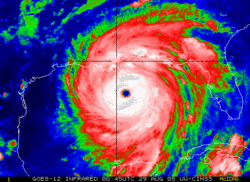 Get the latest news on Reuters.
Get the latest news on Reuters.
Bear in mind that this is an "un-normal" hurricane. This time, the highest winds that spin in the damage location is around 175 mph (280 km/h)....!! And the areas that affected already make a big radius in terms of "destroy". The areas included:
Bahamas, South Florida, Florida Panhandle, Alabama, Mississippi, Louisiana, Georgia, Kentucky, Tennessee Valley and Ohio Valley regions and eastern Great Lakes region. For further information, point your browser here.
For further information, point your browser here.
As I'm writing this article, there is at least 25,000 refugees of Hurricane Katrina, particularly those currently in the Louisiana Superdome, will be moved to the Reliant Astrodome in Houston, Texas. On the top of that, at the same time, this "disaster" remind me about the Tsunami that happened in my country last year.
I hope they will survive and I'll pray that this disaster will not happen again.
Oh God... please help them and their family, so that they will come up with a new "life" and also with a new "hope" after this Hurricane Katrina.
Posted by
admin
at
03:01
1 comments
![]()




